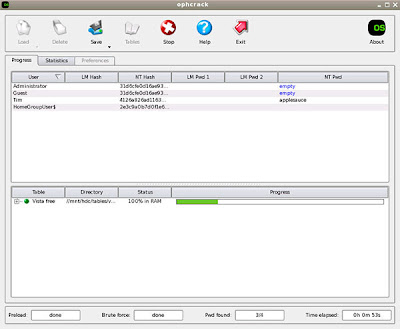Here i am going to discuss some best CPM platform for publisher to earn revenue for every page view.
Tribal Fusion
Tribal Fusion is leading platform for CPM based advertiser and publisher. These are many different factor on which popularity of tribal fusion depend. To participate in tribal fusion as a publisher in not too much easy because of highest paying advertisers and they also pay highest CPM rates as compare to others. Tribal accepts only Quality based sites which meets their program policies.
Conditions:- Publisher Site should have Minimum 500,000 unique user every month. Regularly Updated and highly relevant content on sitePayment:- $50 Via Check or PayPalSign up:- www.tribalfusion.com/publishers
CPXInteractive
CPX Interactive is another Top Most best place of CPM based ads. CPX Interactive is based CPM and also offers CPC and CPA ads. CPX interactive is successful and trusted network for CPM. CPX approval Publisher site having quality content. CPX approval system is hard as compare to networks listed below.
Conditions:- Publisher Site Must have minimum 30,000 Visitor per month. They does not approve free hosted sites.Payment:- Minimum $100 via CheckSign up:- www.cpxinteractive.com/publishers
Advertising.com
Advertising is top best place for CPM ads. Advertising is an division of Aol networks. The best reason behind choosing Advertising platform is they show relevance ads which matches to your site and also like by readers of your site. They offer best CPM rates.
Conditions:- They Approve Sites only having Huge visitorsPayment:- Minimum Payout $25 via CheckSign up:- www.advertising.com
Valueclick Media
Valueclick is best place for both CPC or CPM. They Offer highest rates on the bases of eCPM. Valueclick having little bit different eligibility criteria for Publisher as compare to other networks. Valueclick do not accept sites which are hosted on free services. They only Approve Quality based sites.
Conditions:- At least 3000 page view per MonthRevenue:- 65% revenue is share with PublisherPayment:- Minimum payout is $25 through check, PayPal or Direct Deposit.Sign up:- www.valueclickmedia.com/publishers
InfoLinks Ads
Infolinks is In-text link based CPM ad network. If you have text based rich site or blog then Infolinks is best choice for earn some revenue. The best part of Infolinks is they don't need and space for banners. Infolinks show targeted ads for any relevant keyword from you content. You can also use keyword Tag cloud from Infolinks on you site or Infolinks can be use as search ads. Infolinks don't cover the spaces so thats why you can use other ads banner from Adsense or other alternative to earn more revenue for site content.
Approval:- Getting Approval is too much easy. Only few sites get disapprove
Ad Type:- In-text ads, Search ads or Tag cloud Instead banner ads.Payment:- Minimum Pay out $50 via PayPal or wire transfer
Lijit
Lijit is a best platform for In-text and In-image ads means lijit offers contextual based ads with high CPM rates. Lijit makes its best position is the CPM based advertising because of their amazing feature and resources like Advance services, Audience Analytic and Reader Enhancement Tool for better understanding site performance for making for money.
Conditions:- Lijit does not listed any minimum requirement for Publisher Site.Payment:- Minimum Payout $25 via PayPalSign up:- www.lijit.com/publishers
Plus point
PlusPoint is new platform formed by contextweb and Datran Media. Pluspoint also offers AskPrice function means they offers freedom to their publisher to also setup the rates for CPM through AskPrice Program.
They also having better Read Time Classifier (RTC) for better performance. They also offers 10% bonus under their refer Program for both Referrer and new Referred publisher for First month.
Conditions:- Note specified any particular requirement for publisherPayment:- Minimum $50 via check or PayPalSign up:- www.pulsepoint.com/Publisher
Brust Media
They Offers High CPM rates with quality campaign and full control on ads on your site. Their conditions for Publisher before joining Brust media depends on various different factors. They accept site only which have quality and unique content with minimum required monthly views. It also offers Publisher to setup fixed rate for CPM only is Site having 250,000 visitors or more.
Conditions:- Publisher Site should have minimum 5000 unique monthly visitor or minimum 25000 Page view and also depend on many various Factor for Approval.
Revenue:- 70% revenue sharing with Publisher.
Payment:- Minimum Payout $50 via Check, PayPal or Electronic Fund transfer
Sign up:- www.burstmedia.com/publishers.html
Technorati media
As Technorati is Famous as site directory Submission and also they have Ads Publisher Program on the bases of CPM. Technorati is 8th largest Social Media Advertising network in the world. They offer best CPM rates as compare to many others Listed programs But its site approval procedure depends on various factors.
Conditions:- Depend on Number or various factor like Visitors, Page views, Ranking, quality of site and content.Payment:- Minimum payout is $50 through check or PayPalSign up:- www.technoratimedia.com/publishers
Casale Media
Casale is also a good platform for CPM ads. Its also offers best Real time Campaign performance metrics for better optimizing ads performance. Their ads formats are available in Standard and Rich Media in Banners, Pop under and size also
Conditions:- Publisher site Must having 50,000 Monthly unique Visitors.Revenue:- 70% of ads revenue is share with Publisher Payment:- They is specific Minimum Payout mentioned. So you can receive it via Check, PayPalSign up:- www.casalemedia.com/apply
Vibrant Media
Vibrant is also growing CPM ad networks. The Best part behind Vibrant choosing for CPM Publisher is they offers different ads formats for different placement which will help to earn more from page impression. Vibrant offers In-text based, In-Image based ads or also banners advertising. These ads are based on CPM method.
Conditions:- Site Must have 500,000 page impression per monthPayments:- Minimum payout is not specific by vibrant and receive by check or Wire transfer.Sign up:- www.vibrantmedia.com/publishers/index.asp
These are ten best CPM based networks which i feel and find good to earn some money from site impressions. Their are numbers of best networks available for CPM which are not listed because of less CPM rates and performance as compare to above networks