SOURCE----------- COPIED
There are several organizations that have worked tirelessly to create various security based Linux Distribution . Among the most well known Penetration Testing distribution is known as " BACKTRACK ". Backtrack is not new now .
For a hacker a Backtrack Linux is like a dream come true . Whole distribution comes preloaded with hundreds of security tools that are already installed .
The Best thing about the Backtrack is : Its FREE!
Download Link : http://www.backtrack-linux.org/downloads/
For a hacker a Backtrack Linux is like a dream come true . Whole distribution comes preloaded with hundreds of security tools that are already installed .
The Best thing about the Backtrack is : Its FREE!
Download Link : http://www.backtrack-linux.org/downloads/
Point to be Remember 1 : When you run your Backtrack DVD , shortly after system will presented the menu list . you need to be carefully review this list , its contains several different options .
- If you have some trouble getting Backtrack to boot , then choose Backtrack Debug - Safe Mode
- If you want to run the system memory test then select Backtrack Memtest - Run memtest
- If you just wanna start Backtrack Live then Choose Backtrack Text - Default Boot Text Mode
Point To Be Remember 2 : Once system is loaded you will be presented with a log-in prompt.
You have to enter the username as a root and Password as a toor
Point to Remember 3 : Once you logged into the system it shows root@bt : ~#(shown below )
Here you have to enter startx command . Once enter key is pressed system will begin to load . Once it completely loaded , you will see the desktop .
- konsole : This command is used to start the terminal .
- ifconfig : This command is used to view system ip address.
- ifconfig -a : This will shows the interface available like " eth0 " and " lo " .Here eth0 is your " ethernet card" and " lo " is a loop-back adapter .
- ifconfig eth0 up : This command is used to turn on the network card.
Example : ifconfig eth0 up 192.168.127.131
- poweroff or init 0 : This command is used to shutdown the Backtrack .
- reboot : This command is used to reboot Backtrack .
ENJOY!
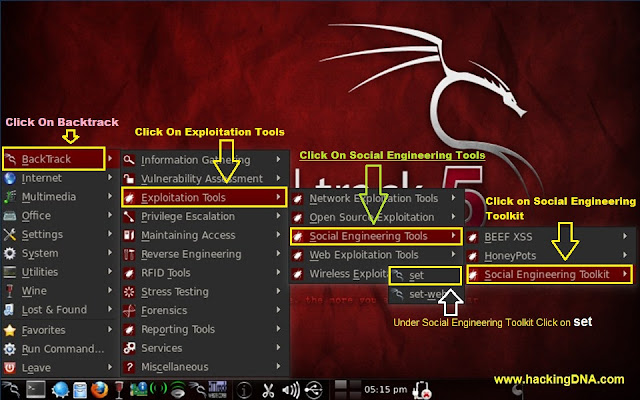
Step 1 : Open set Tool in Backtrack 5 : To open it follow the step shown above .
Step 2 : Time to set the Website Attack Vectors : Below Menu enter your choice: 2.Website Attack Vectors and press Enter .
Step 3 : Select your Attacking Method , Here i choose
3. Credential Harvester Attack Method.
Step 4 : Select Attack Vectors :write 2. Site Cloner and press enter as shown in the image .
Step 5: Enter the Url: To make a clone to facebook login page I enteredhttps://www.facebook.com and press enter . As I press enter it will automatically generate a clone page .
Step 6 : To continue the process you have to put * sign and press enter.
Step 7 : Process will continue as shown in the image above .
Step 8: Open terminal and enter ifconfig command . It will shown your ip address . Now copy the ip address .
Step9 :Open Web Browser and Paste the system ipaddress into Address bar and it will redirect to the facebook login page .
Now Enter your anything to check it will work or not .
FOR EXAMPLE: Here I use
Email : h4x00r
Password:hackingDNA.com
And Press Enter . Let see what happen on the Next step .
Step 10 : In step 7 the process start you remember now when you follow step 8 and step 9 ,then it will come up with all the details of Username and Password .
This is how we set a trap and hack victim facebook and password only onBacktrack 5
.
/
,
First you have to install this software package called " rungetty ". See the image how to install it.
After editing save your file by pressing Esc key and :wq and press enter key.
In this step type ls /root/./bash_profile to see your file exists or not in root.
Yes , your file is exist there as shown in the image.
.
/
,
How to Start Backtrack 5 Without "Startx" [AUTOLOGIN]
Here in this article we learn how to bypass the login id ,password and startxwhich usually you enter to start Backtrack .
" LETS START "
First you have to install this software package called " rungetty ". See the image how to install it.
Now next step is to open a tty1.conf file on vim editor.
Your terminal look like this when you open tty1.conf file.
Now first press i and then do some changes as shown above in the image
After editing save your file by pressing Esc key and :wq and press enter key.
Now you have to create a new file named ~/.bash_profile . To create this file you have to use touch command as shown above in the image.
In this step type ls /root/./bash_profile to see your file exists or not in root.
Yes , your file is exist there as shown in the image.
Now open your file which you created in earlier step using vim editor as shown in the image.
Press i to insert text and type startx and save it by pressing Esc key , : wq and press Enter.
After all configuration give the reboot command to your system and see what happen next.
Here it is when you reboot your system it will not ask you to enter login id ,password and startx again . This small utility known as "rungetty" help you to bypass all this .
Now upgrade your BACKTRACK 5 to this method and be different from others.
























No comments:
Post a Comment